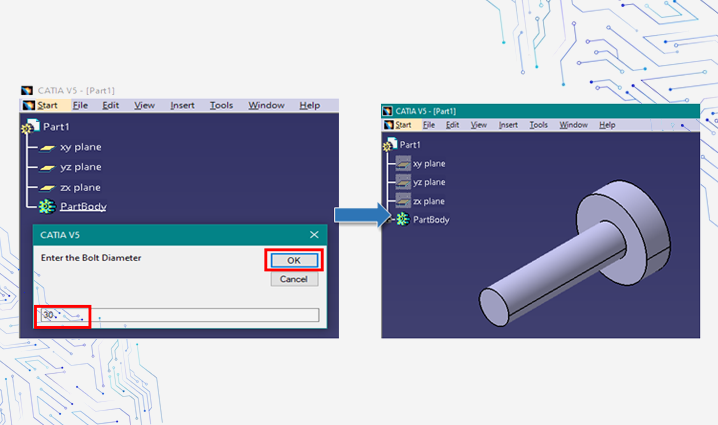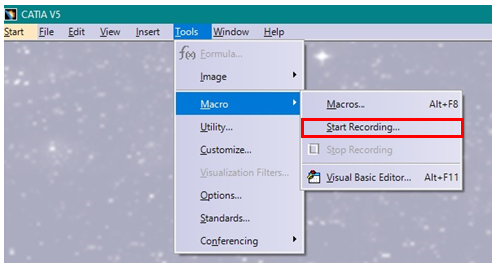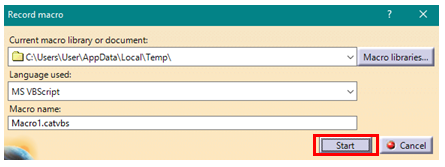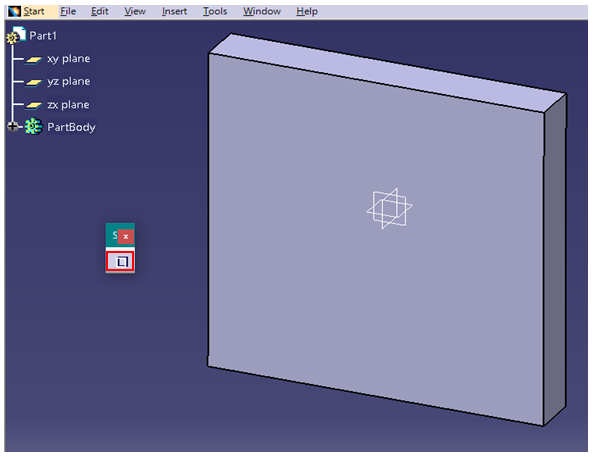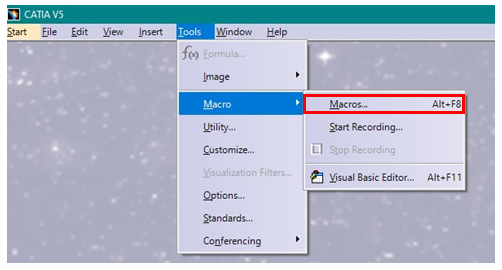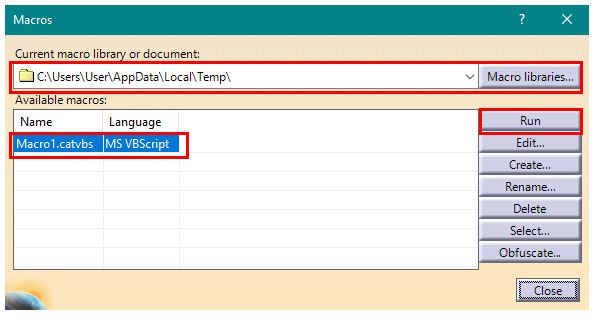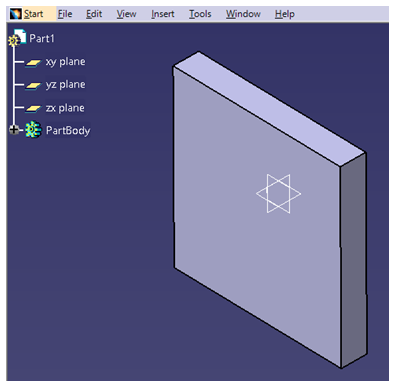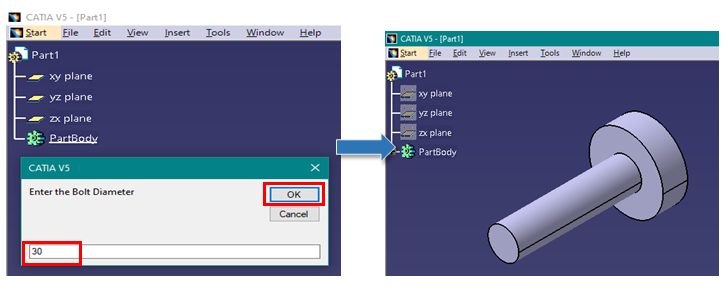ADAS (Advanced Driver Assistance System) technology is gaining traction across the globe as we look forward to Highly Automated Vehicles (Hands Off, Eyes Off – Conditional Automation & Hands Off, Mind Off – High Automation) and Autonomous Vehicles (Driver Off) with respect to Transportation and Mobility.
Several experiments are going on in the space of UAV, UGV, UUV and USV to bring a new era in the field of Autonomous Vehicles. There are several challenges to address the Automated Vehicle solutions with respect to traffic jams, auto pilot, highway auto pilot, urban auto pilot, self-driving.
Some of them are listed below:
- How to sense the environment?
- Which sensor to be selected keeping in mind the safety and cost factors?
- Positioning of sensors impacting the weather conditions
- Communication between Humans and Machines
- Integration of Electrical/Electronic Architecture by making Vehicle centralization requires Big Data from sensors and cloud
- Adaption of Vehicle Charging and its infrastructure
- Remote Control of the Autonomous Vehicle
- Collision avoidance with other Smart Systems
- Safety alerts for pedestrians
- Alerts for real time traffic, road conditions and so on…
Most of companies are looking for an integrated platform to manage the entire data namely Mechanical, Fluid, Electrical and Electronics with a Model-Based Approach. To address the above challenges, Dassault Systèmes has come up with a solution on how the Systems of Systems, Cyber-Physical Systems and its Sub Systems can be integrated. To manage the entire System, System of Systems and its sub-systems, there should be a seamless integration.
3DEXPERINCE platform from Dassault Systèmes not only addresses the challenges of integration, it also addresses the Real-time Monitoring challenge by having a Virtual Twin of an entire Assembly of a Vehicle or an Aircraft or complete Factory as well. It eases the workflow to have a First-Time Right-Information along with the possibility of successful Technologies to validate virtually with respect to Model-Based Systems Engineering. The below picture indicates how detailed upstream and downstream thinking processes take place from OEM to suppliers and the different disciplines involved from different domains that need to communicate with each other.
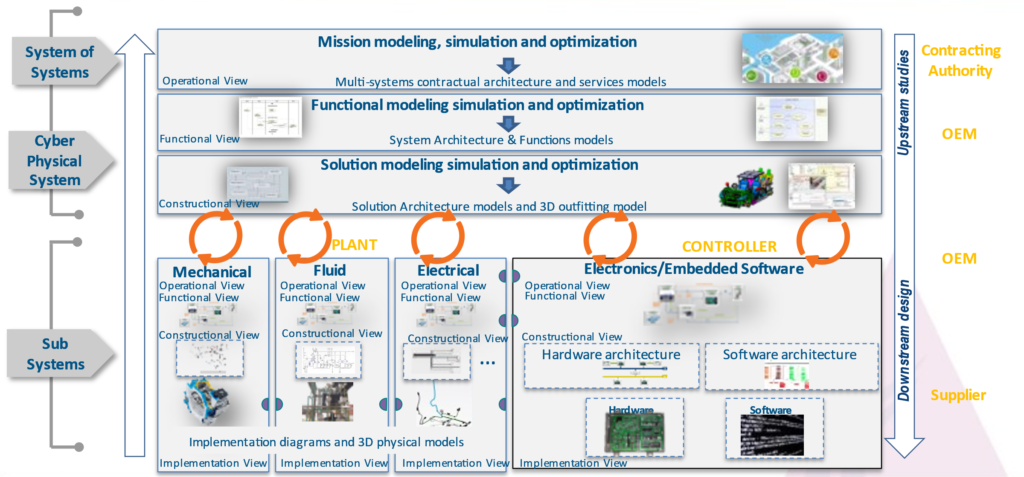
For any autonomous vehicle, camera, radar, sonar and lidar are essential which SENSE the environment through SENSORS and process the data through Software Applications like Apps, BSW, OS. Computing & Load Balancing is done through Processors, ECUs, GPU which will COMMUNICATE with Humans and Machines through Communication Protocols & Cyber Security (Cables & Wires, Wireless Communication) and Human Machine Interface (Head-Up Display, Voice, LEDs) which Act (Power, Move, Sound, Heat, Cool) using Actuators (Mechatronic Parts) and Power Management (Power & Battery).
The above process consists of lots of sensor-based applications, software applications, and mechatronics applications which needs to communicate very strongly in the R&D Phase of any product and it is very critical to have virtual testing before moving to real testing so as to achieve the “right” design for the first time.
The validation and digitalization of some areas are very critical as they play a major role in the emerging technologies:
- As electronics is transforming the automotive experience, it is always important to manage the electronics signal & power integrity workflow to be maintained digitally by capturing the requirement, schematic capture/ component placement, circuit simulation, pre-layout simulation SI/PI, post-layout simulations after importing, EMC compliance check.
- As compliance for any new emerging technologies will play a key role, Dassault Systèmes through the 3DEXPERIENCE Platform is offering Industry Process Experiences to address these challenges.
- There is a need to have full traceability for all the functional, logical, and physical requirements with respect to validation, testing and communication for which performance-driven architecture process available in 3DEXPERIENCE will help to streamline the processes.
- EV technology poses lots of challenges to the R&D department to prove the concepts. This requires complete behavior modelling and multi-scale/multi physics simulations of aerodynamics, structure, ride & handling. These can be validated using 3DEXPERIENCE On Cloud solutions from Dassault Systèmes.
- ADAS/AV sensor design & placement virtual validation is very important as all the modern cars come with complex electronic systems on four wheels. OEMs (and suppliers) are responsible for compliance/ electromagnetic compatibility, reliability, safety and comfort which 3DEXPERIENCE Platform provides by having a digitalized workflow of sensor modelling with antenna array design, EMAG field simulations, soil performance simulations and so on.
- Vehicle antenna design displacement plays a vital role in ADAS technology to find the optimized antenna placement and vehicle shapes based on KPI’s.
- There is a possibility of validating the design and get experienced in immersive environment through VR for the design reviews through the 3DEXPERIENCE platform.
With the automotive industry shifting gears to autonomous vehicles and many start-ups venturing into this segment, EDST is proud to have played a significant role in business transformations with proven industry solutions and applications. To experience the seamless integration with the 3DEXPERIENCE platform, do contact our consultants at marketing@edstechnologies.com